Introduction
Clean Email is a powerful inbox organizer and email cleaner that helps you quickly sort, unsubscribe, and declutter, so you can focus on what truly matters. In this review, we’ll explore how Clean Email works, its top features, pricing, and why it’s one of the best tools to take control of your inbox.
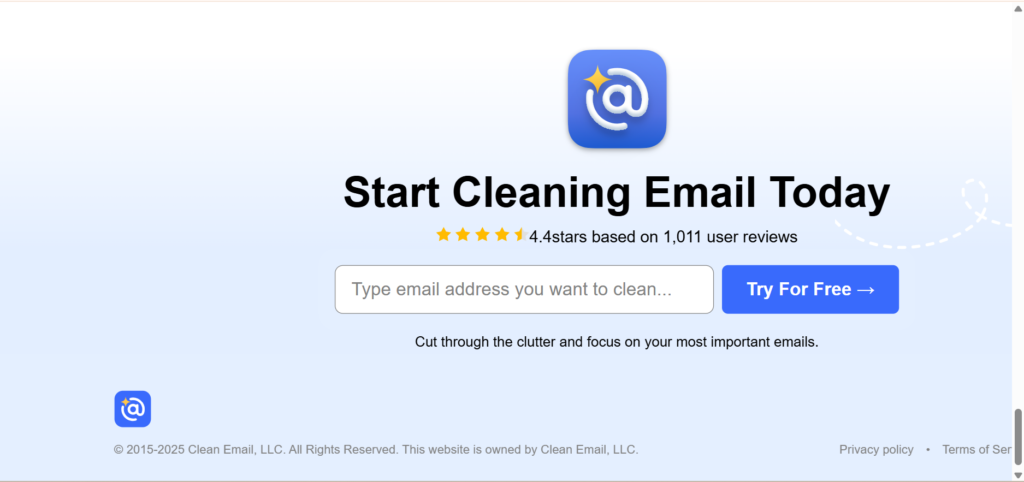
1 The Inbox Overload Problem
If your inbox looks like a digital junkyard — packed with thousands of unread messages, endless newsletters, and spam that never seems to end — you’re not alone.
In fact, the average office worker receives over 120 emails per day, and manually sorting through them is a productivity killer.
That’s where Clean Email comes in. It’s an email cleaning and organizing tool that helps you declutter your inbox in minutes, not hours — without losing the important stuff.
In this review, I’ll show you:
- How Clean Email works
- Its features, pros, and cons
- Pricing for 2025
- My real experience using it
2. What is Clean Email?
Clean Email is a powerful email management service designed to organize, clean, and automate your inbox.
It works with Gmail, Yahoo, Outlook, iCloud, and many other providers, making it a universal solution for anyone who’s drowning in emails.
Best for:
- Busy professionals who can’t waste hours on email
- Students managing multiple accounts
- Small business owners needing a tidy inbox
3. Key Features of Clean Email
3.1 Smart Inbox Cleaning
Clean Email scans your inbox and automatically groups emails by sender, type, or category.
With one click, you can delete thousands of old newsletters, promotions, and social media notifications.
3.2 Email Automation
Set up rules to automatically move, delete, or archive certain types of emails.
Example: “Delete all emails older than 6 months from the Promotions tab.”
3.3 Privacy & Security
Unlike some inbox tools, Clean Email never reads your email content. It only analyzes metadata (sender, date, subject) to help with sorting.
3.4 Unsubscriber Tool
Tired of hitting “unsubscribe” one by one? Clean Email’s Unsubscriber feature lets you quit unwanted mailing lists in bulk.
3.5 Email Groupin
Organizes similar emails together so you can bulk delete or archive them in seconds.
4. How to Use Clean Email
- Sign Up → Start your free trial here.
- Connect your email account securely.
- Let Clean Email scan your inbox.
- Apply filters, rules, and automation for future messages.
- Watch your inbox go from chaos to clean in minutes.
5. Pros & Cons
✅ Pros:
- Saves hours of email management time.
- Works with multiple accounts.
- Great automation features.
- Strong privacy policy.
❌ Cons:
- Paid subscription after trial.
- Requires granting account access (safe but might worry some users).
6. Clean Email Pricing 2025
- Free Trial: Clean up 1,000 emails for free.
- Premium Plans: Start from $9.99/month or $29.99/year (best value).
- Family plan available for multiple accounts.
👉 Click here to check the latest pricing and start cleaning your inbox.
7. Clean Email vs Competitors
| Feature | Clean Email | Unroll.Me | Mailstrom |
|---|---|---|---|
| Bulk delete emails | ✅ Yes | ❌ No | ✅ Yes |
| Automation rules | ✅ Yes | ❌ No | ✅ Limited |
| Works with all providers | ✅ Yes | ❌ No | ✅ Yes |
| Privacy-focused | ✅ Yes | ❌ No | ✅ Yes |
Clean Email stands out for automation + strong privacy policies.
8. My Experience with Clean Email
When I first tried Clean Email, my Gmail had over 25,000 unread emails.
Within 15 minutes, I had:
- Deleted 10,000 old promotions.
- Unsubscribed from 50+ mailing lists.
- Set automation to keep my inbox clean.
Now, I spend less than 5 minutes a day managing email.
9. Final Verdict – Is It Worth It?
If you’re tired of wasting time on email, Clean Email is 100% worth it.
It’s simple, fast, and secure — and once you automate it, you never have to deal with inbox chaos again.
📌 Start your free trial here → Declutter your inbox now
10. FAQs
Q: Is Clean Email safe?
Yes. It never reads your messages, only metadata.
Q: Does it work on mobile?
Yes, it has apps for iOS & Android.
Q: Can it delete all emails at once?
Yes, you can bulk delete in a few clicks.
